2NWDA: ICDL DATA ANALYTICS

ICDL Data Analytics
Course Duration
Mode of Assessment
There will be a compulsory ICDL Certification Online Assessment for this course. Minimum 75% attendance is needed prior to the assessment.
Who Should Attend
This course is suitable for trainees interested in data exploration or/and needs to manage large sets of information and data in their line of work such as (but not limited to) decision-makers, sales, production and customer service managers.
Course Overview
As we continue to adopt the use of technology in our everyday life, large sets of data are also being generated exponentially for our use, especially in the workplace. The demand for skills in data analytic helps businesses identify market trends and opportunities; helping to increase business performance. Data Analytics Foundational introduces essential topics including Key Concepts and Statistical Analysis, Data Set Preparation, Data Set Summarization and Data Visualization.
Course Schedule
Next available schedule
Course Objectives
Upon completion of this course, you will be able to:
- Recognise the importance of data analytics in business
- Identify and apply key data analytics concepts
- Demonstrate importing, shaping and filtering of data sets for analysis
- Summarise data sets using pivot tables and pivot charts
- Understand and apply data visualization techniques and tools
- Generate and share reports and dashboards in a data visualization tool
Pre-requisites
These are the admission requirements:
(a) For F2F Classes, these are the admission requirements:
- Attended Perform Spreadsheet Functions or preferably Perform Advanced Spreadsheet Functions courses or
- Knowledge and skills in the use of Excel spreadsheets including use of formulas at the workplace
(b) For Virtual Learning Classes, these are the admission requirements:
^Trainings will be conducted on Zoom platform, thus webcam and microphone are compulsory
Applicants need to:
- Have a Windows OS PC prior to class (Apple Mac OS is not applicable)
- Have attended Perform Spreadsheet Functions or preferably Perform Advanced Spreadsheet Functions courses or
- Knowledge and skills in the use of Excel spreadsheets including use of formulas at the workplace
Course Outline
Topic 1: Concepts and Statistical Analysis
1.1 Key Concepts
1.1.1 Identify the main types of data analytics
1.1.2 Outline the business benefits of data analytics
1.1.3 Identify the main phases of data analysis
1.1.4 Recognise data protection considerations when analyzing data
1.2 Statistical Analysis
1.2.1 Describe measures of central tendency of a data set
1.2.2 Calculate the central tendency value of a data using a function
1.2.3 Describe measures of variation of a data set
1.2.4 Calculate the variation of a data set
Topic 2: Data Set Preparation
2.1 Importing and Shaping Data Sets
2.1.1 Import data into a spreadsheet application
2.1.2 Remove duplicate data
2.1.3 Validate that given values belong to a reference data set using the vlookup function
2.1.4 Validate that given values belong to a specified range using one or more if functions
2.1.5 Extract values from a sting using text functions
2.2 Filtering Data Sets
2.2.1 Format a data set as a built-in table
2.2.2 Insert and use table slicers
Topic 3: Data Set Summarisation
3.1 Pivot Table Data Aggregation
3.1.1 Change the method of aggregation for a value
3.1.2 Display multiple aggregation values
3.1.3 Display values as: % calculation, difference from specific values, running total, ranked
3.2 Pivot Table Frequency Analysis
3.2.1 Automatically, manually group data and rename groups
3.2.2 Ungroup data
3.3 Filtering Pivot Tables
3.3.1 Use the report filter
3.3.2 Insert and use slicers to filter single, multiple pivot table
3.3.3 Insert and filter a timeline
3.4 Using Pivot Charts
3.4.1 Insert a pivot chart for an existing pivot table
3.4.2 Create a pivot chart from fields in a data set
Topic 4: Data Visualization
4.1 Concepts and Setup
4.1.1 Understand the concept of data visualization using reports and dashboards. Outline common visualizations.
4.1.2 Recognise common data visualization tools and their functions
4.1.3 Understand good design practice in reports and dashboards
4.1.4 Import a data set from a spreadsheet into a data visualization tool and save the file
4.2 Visualization
4.2.1 Create tables in a report
4.2.2 Visualize data as a chart
4.2.3 Apply, edit font and background conditional formatting
4.2.4 Apply, edit data bars
4.2.5 Apply, edit visual level filters
4.3 Publishing and Sharing
4.3.1 Publish a report
4.3.2 Create a dashboard
4.3.3 Share a report, dashboard using a link. Share a report to web
Certificate Obtained and Conferred by
Successful trainees will receive the internationally recognised ICDL Certificate upon completion of the course. This certificate is administered by ICDL Singapore.
Additional Details
Price
| Individual Sponsored | Non-SME | SME | ||||
| w/o GST | w GST | w/o GST | w GST | w/o GST | w GST | |
| Original Course Fee | $500.00 | $535.00 | $500.00 | $535.00 | $500.00 | $535.00 |
| Singapore Citizens & PRs aged 21 years and above | $275.00 | $310.00 | $275.00 | $310.00 | ||
| Singapore Citizens aged 40 years and above | $50.00 | $85.00 | $50.00 | $85.00 | ||
| Enhanced Training Support for SMEs Companies (90%) ** | $50.00 | $85.00 | ||||
Terms and conditions apply. NTUC LearningHub reserve the right to make changes or improvements to any of the products described in this document without prior notice.
Prices are subject to other LHUB miscellaneous fees.
| Batch ID | Course Period | Course Title | Funding Available |
Duration (Hours) |
Session (Hours) |
Venue | Available Seats |
Online Payment |
|---|