NICF104: NICF - APPLE MACOS SUPPORT ESSENTIALS (SF)

NICF - APPLE MACOS SUPPORT ESSENTIALS (SF)
Course Duration
Mode of Assessment
Students must complete a paper-based NICF assessment during class.
Who Should Attend
- People who support Mac users
- People who manage computer networks or computer labs that run macOS
Course Overview
NTUC LearningHub Course Code: NICF104
Skillsconnect Code: CRS-Q-0031909-ICT
This course describes the best ways to support macOS Mojave users. The course includes lectures and hands-on exercises that provide real-world experience.
Next available schedule
Course Objectives
This course will enable participants to understand
- How to use macOS Mojave tools and resources to troubleshoot macOS Mojave
- macOS Mojave features and functionality, including how to find more information about macOS Mojave
- How to prepare for Apple Certified Support Professional (ACSP) 10.14 certification
Pre-requisites
- macOS knowledge and navigation skills
- Basic understanding of computer networking
Course Outline
Installation and Configuration
- Install macOS Mojave
- About macOS Mojave
- Select an Installation Method
- Prepare to Upgrade a Previous System
- Prepare the System Disk
- Upgrade and Install macOS
- Troubleshoot Installation Issues
- Set Up and Configure macOS
- Configure a New System
- Manage System Settings
- Inspect System Information
- Use macOS Recovery
- Start Up from macOS Recovery
- About macOS Recovery Utilities
- Create a macOS Recovery Disk
- Update macOS
- About Automatic Software Updates
- Manually Install Updates
- Examine Installation History
User Accounts
- Manage User Accounts
- About User Accounts
- Configure User Accounts
- Restrict Local User Access
- Configure Login and Fast User Switching
- Manage User Home Folders
- About User Home Folders
- Delete User Accounts
- Migrate and Restore Home Folders
- Manage Security and Privacy
- About Password Security
- Manage Secrets in Keychain
- Use iCloud Keychain
- Manage System Security
- Manage User Privacy
- Manage Password Changes
- Change Known Passwords
- Reset Lost Passwords
- Reset User Keychains
- Secure System Startup
File Systems and Storage
- Manage File Systems and Storage
- About File Systems
- Mount, Unmount, and Eject Disks
- Inspect File-System Components
- Manage File Systems
- Troubleshoot File Systems
- Manage FileVault
- About FileVault
- Enable FileVault
- Use FileVault Recovery
- Manage Permissions and Sharing
- About File-System Permissions
- Examine Permissions for Sharing
- Manage Permissions
Data Management
- Use Hidden Items, Shortcuts, and File Archives
- Examine Hidden Items
- Examine Bundles and Packages
- Use File-System Shortcuts
- Use File Archives
- Manage System Resources
- About macOS File Resources
- About System Integrity Protection
- Manage Font Resources
- Use Metadata, Spotlight, and Siri Exercise
- About File System Metadata
- Search with Spotlight and Siri
- Manage Time Machine
- About Time Machine
- Configure Time Machine
- Restore from Time Machine
Applications and Processes
- Install Applications
- Use the Mac App Store
- About Process Environments
- About Application Security
- Use Traditional Installation Methods
- Remove Installed Software
- Manage Documents
- Use Alternate Applications
- Use Auto Save and Versions
- Manage Document Locking
- Store Documents in iCloud
- Manage and Troubleshoot Applications
- About Applications and Processes
- Manage Application Extensions
- Monitor Applications and Processes
- Troubleshoot Applications
Network Configuration
- Manage Basic Network Settings
- About Network Terminology
- About Network Activity
- Configure Basic Network Settings
- Manage Advanced Network Settings
- Manage Network Locations
- About Network Interfaces and Protocols
- Manage Network Services
- Configure VPN Settings
- Configure Advanced Network Settings
- Troubleshoot Network Issues
- Troubleshoot General Network Issues
- Troubleshoot Using Network Utility
Network Services
- Manage Network Services
- About Network Services
- Configure Network Service Applications
- Connect to File-Sharing Services
- Troubleshoot Network Services
- Manage Host Sharing and Personal Firewall
- Enable Host-Sharing Services
- Control Remote Computers
- Share Files via AirDrop
- Manage the Personal Firewall
- Troubleshoot Shared Services
System Management
- Troubleshoot Peripherals
- About Peripheral Technologies
- Manage Bluetooth Devices
- Troubleshoot Peripheral Issues
- Manage Printers and Scanners
- About Printing in macOS
- Configure Printers and Scanners
- Manage Print Jobs
- Troubleshoot Printing Issues
- Troubleshoot Startup and System Issues
- Understand System Initialization
- About User Sessions
- About Sleep Modes, Logout, and Shutdown
- Use Startup Shortcuts
- Troubleshoot System Initialization
- Troubleshoot User Sessions
Certificate Obtained and Conferred by
Awarded NICF Statement of Attainments (SOAs)
Upon completion of the course, students will also be awarded with SOAs from SSG.
Additional Details
Price
Course Fee with SSG Cat-B funding
| Individual Sponsored | Company Sponsored | |||||
| w/o GST | w GST | Non-SME | SME | |||
| w/o GST | w GST | w/o GST | w GST | |||
| Original Course Fee | $1,800.00 | $1,926.00 | $1,800.00 | $1,926.00 | $1,800.00 | $1,926.00 |
| Singapore Citizens & PRs aged 21 years and above | $1,470.00 | $1,596.00 | $1,470.00 | $1,596.00 | $700.00 | $826.00 |
| Singapore Citizens aged 40 years and above | $700.00 | $826.00 | $700.00 | $826.00 | $700.00 | $826.00 |
Remarks:
Individual Sponsored
- Eligible Singapore Citizens can use their SkillsFuture Credit to offset course fee payable after funding.
- Eligible Singapore Citizens can use their PSEA funds to offset course fee payable after funding.
Company Sponsored
- Absentee Payroll claimable by SMEs: Up to 80%of hourly basic salary capped at $7.50/hr
- Absentee Payroll claimable by Non-SMEs: Up to 80% of hourly basic salary capped at $4.50/hr
Union Training Assistance Programme (UTAP)
NTUC members enjoy UTAP* benefit of up to $250 each year when you sign up for courses with NTUC LearningHub.
* UTAP supports 50% of the course fees paid cap at $250 per year. You must be a union member throughout the course duration and at the time of claim. You must achieve a minimum of 75% attendance for each application and have sat for all prescribed examinations. Other terms and conditions apply.
SSG Funding
This course is aligned to the National Infocomm Competency Framework (NICF) and accredited by SSG with Cat-B Funding (PME Level).
Eligible Singapore Citizens can use their SkillsFuture credit to offset course fee payable after SSG funding.
Terms and conditions apply. NTUC LearningHub reserve the right to make changes or improvements to any of the products described in this document without prior notice.
Prices are subject to other LHUB miscellaneous fees
| Batch ID | Course Period | Course Title | Funding Available |
Duration (Hours) |
Session (Hours) |
Venue | Available Seats |
Online Payment |
|---|