NICF043: NICF - IT FUNDAMENTALS PART 1 (SF)

NICF - IT FUNDAMENTALS PART 1 (SF)
Course Duration
Mode of Assessment
Students must complete a paper-based NICF assessment during class.
After completing the course, students can proceed to undertake the CompTIA A+ certification exam.
Who Should Attend
Individuals who require a basic understanding of the computing fundamentals on how it may be used to enhance the quality of IT operational administration and support within an organization.
1.Becoming a computer support technician
a 2.Improving overall computing fundamentals knowledge, administration and troubleshooting skills
- Anyone seeking CompTIA A+ certification
- Anyone considering a career change to IT
- Everyone interested in
What's In It for Me
- Validate your knowledge of basic concepts and core principles of computer service skills and knowledge
- Learn from the best practice framework that has been drawn from both the public and private sectors internationally.
- Demonstrate proof of professional achievement
Course Overview
NTUC LearningHub Course Code: NICF043
SSG Skillsconnect Code: CRS-Q-0037554-ICT
This course is aimed at people considering a career change to IT. If you are new to IT this course will help you achieve the necessary pre-requisites to attend courses such as MTA: Windows Server Administration Fundamentals, MTA: Database Fundamentals, etc.
This course (IT Fundamentals Part 1) and IT Fundamentals Part 2 will help participants to prepare for CompTIA A+ certification. The CompTIA A+ certification program is the most widely accepted approach to provide an industry-wide means of certifying the competency of computer service technicians. The purpose of the CompTIA A+ certificate is to certify that the candidate has gained knowledge of the various operating systems, Security and basic troubleshooting concepts and best practices in infrastructure administration and support environment.
Next available schedule
Course Objectives
- Understand the Motherboards, Processors and Memory
- Understand the Storage Devices and Power Supplies
- Understand the Peripherals and PC Expansion
- Understand the Display Devices
- Understand the PC Custom Configurations
- Understand the Network Fundamentals and Introduction to TCP/IP
- Understand the Installation Wireless and SOHO Networks
- Understanding Laptops and Mobile Devices
- Understand the Installation and Configuration of Printers
- Hardware and Network Troubleshooting
Pre-requisites
These are the admission requirements:
- Basic Computer Literacy
- Basic PC Operating System Navigation Skills
- Basic Internet Usage Skills
Course Outline
Motherboards, Processors, and Memory
- Identifying Components of Motherboards
- Identify Purposes and Characteristics of Processors
- Identify Purposes and Characteristics of Memory
- Identify Purposes and Characteristics of Cooling Systems
Storage Devices and Power Supplies
- Identify Purposes and Characteristics of Storage Devices
- Identify Purposes and Characteristics of Power Supplies
Peripherals and Expansion
- Installing and Configuring Expansion Cards
- Identifying Characteristics of Connectors and Cables
- Input Devices
- Output Devices
- Input and Output Devices
Display Devices
- Understanding Display Types and Settings
- Understanding Video Standards and Technologies
Custom Configurations
- Standard Thick Clients
- Graphic and CAD/CAM Design Workstations
- Audio / Video Editing Workstations
- Virtualization Workstations
- Gaming PCs
- Home Theater PCs
- Thin Clients
- Home Server PCs
Network Fundamentals
- Understand Networking Principles
- Identifying Common Network Hardware
Introduction to TCP/IP
- Understanding TCP/IP
Installing Wireless and SOHO Networks
- Understanding Wireless Networking
- Installing and Configuring SOHO Network
Understanding Laptops
- Understanding Laptop Architecture
- Dissembling and Reassembling Laptops
Understanding Mobile Devices
- Understanding Mobile Devices
Installing and Configuring Printers
- Understanding Print Technologies and Imaging Processes
- Installing and Configuring Printers
- Performing Printer Maintenance
Hardware and Network Troubleshooting
- Troubleshooting Core Hardware Issues
- Troubleshooting Mobile Devices, Printers and Networking
Certificate Obtained and Conferred by
Awarded NICF Statement of Attainments (SOA)
Upon completion of the course and assessment, students will also be awarded with these NICF SOAs by SkillsFuture Singapore (SSG):
- ICT-DIT-1008-1.1
- ICT-OUS-2007-1.1
After passing the official certification exams(s), candidates will receive CompTIA A+ Certification awarded by CompTIA.
Additional Details
Medium of Instruction & Trainer
Medium of Instruction: English
Trainer: Trainee ratio is 1:20
Funding Information
Union Training Assistance Programme (UTAP)
NTUC members enjoy UTAP* benefit of up to $250 each year when you sign up for courses with NTUC LearningHub.
* UTAP supports 50% of the course fees paid cap at $250 per year. You must be a union member throughout the course duration and at the time of claim. You must achieve a minimum of 75% attendance for each application and have sat for all prescribed examinations. Other terms and conditions apply.
Price
| Individual Sponsored | Company Sponsored | |||||
| w/o GST | w GST | Non-SME | SME | |||
| w/o GST | w GST | w/o GST | w GST | |||
| Original Course Fee | $750.00 | $802.50 | $750.00 | $802.50 | $750.00 | $802.50 |
| Singapore Citizens & PRs aged 21 years and above | $342.00 | $394.50 | $342.00 | $394.50 | $150.00 | $202.50 |
| Singapore Citizens aged 40 years and above | $150.00 | $202.50 | $150.00 | $202.50 | $150.00 | $202.50 |
Remarks:
Individual Sponsored
- Eligible Singapore Citizens can use their SkillsFuture Credit to offset course fee payable after funding.
- Eligible Singapore Citizens can use their PSEA funds to offset course fee payable after funding.
- NTUC Members can enjoy up to 50% funding (capped at $250 per year) under Union Training Assistance Programme (UTAP).
Company Sponsored
- Absentee Payroll claimable by SMEs: Up to 80%of hourly basic salary capped at $7.50/hr
- Absentee Payroll claimable by Non-SMEs: Up to 80% of hourly basic salary capped at $4.50/hr
Terms and conditions apply. NTUC LearningHub reserve the right to make changes or improvements to any of the products described in this document without prior notice.
| Batch ID | Course Period | Course Title | Funding Available |
Duration (Hours) |
Session (Hours) |
Venue | Available Seats |
Online Payment |
|---|