2NWES: NSA - DIGITAL CITIZEN

NSA - DIGITAL CITIZEN
Course Duration
Who Should Attend
- Trainees who are keen to understand and learn the use of basic computing for their daily lives and enhance their employability
- Trainees with little or no experience in the use of computers
Course Overview
The Digital Citizen Computer Fundamentals ICT programme is a new initiative from ICDL that aims to provide introductory computing skills to users of computers. The programme comprises of 5 units and a final assignment. Each unit provides the necessary computer knowledge and up-to-date skills to be a proficient user of a computer and common computer applications which are validated by a final assignment.
Courses Schedule
Next available schedule
Start date
9-2-2025
End date
16-2-2025
Course Duration
16 hr(s)
No. seats
6
Venue
BLK 80 JURONG EAST STREET 21,,#01-04 DEVAN NAIR INSTITUTE (E2I) SINGAPORE,609607 Room: #6F
Other details
Saturday (9.00am - 6.00pm)
Course Objectives
The objectives of this ICDL Digital Citizen Computer Fundamentals programme is to
- Provide trainees with practical computer skills and knowledge that would enable them to use basic functions of a computer and computer software confidently in their daily lives
- This ICT programme serves as a prelude module for trainees to gain the necessary ICT knowledge and skills to prepare them to progress on to ICDL modules with greater confidence
Course Outline
Computer Basics
- List and compare different types of computers: personal computer, laptop computer, all in one, media player, smartphone, tablet
- Identify and understand different components: system units, monitor, mouse, keyboard
- Start the computer and log on securely using a user name and password
- Understand the functions of a mouse: select items, move items, issue commands to a computer
- Understand how to use the mouse: click, double-click, move with click and drag
- Understand mouse pointer shapes: click to enter text (I Beam), point, computer busy, hyperlink here
- Use click and drag to move selected items on the screen
- Understand that the keyboard is a mode of data entry and a method of giving commands to a computer
- Understand and use keys on the keyboard like letters and numbers, enter, backspace, shift, space bar, caps lock, delete
Desktop
- Understand what a computer desktop is
- Understand the term icon. Recognise and understand the use of some common desktop icons like documents, computer, networks, deleted items, browser
- Understand what the taskbar is and some of its features: start button to start an application, clock, ability to switch between open windows, language indicator
- Select, activate common desktop icons
- Shut down the computer properly
Windows
- Identify parts of a window like a title bar, scroll bars, scroll bar markers, status bar, menu bar, ribbon, toolbar
- Collapse, expand, resize, move, close a window
- Scroll up and down in a window
- Switch between open windows
- Know the main types of storage media like internal hard disk, USB Flash drive, DVD, online file storage
- Understand the function of different types of applications like word processing, spreadsheet, database, presentation
Document Creation
- Open a word processing application
- Change text formatting: font types, font size
- Apply text formatting: bold, italic, underline
- Copy, cut, move text within a document
- Print a document from an installed printer using output options like the entire document, specific pages, number of copies
- Save and name a document
File Handling
- Understand what a file and a folder are
- Know where files, programmes are normally stored
- Recognise common file types and associated icons like: doc, .xls, .mdb, .jpg, .mp3
- Double click to open files, folders
- Close a file
The Internet
- Understand that the Internet is the global, physical network of networks, and is used to support services like the World Wide Web (WWW) and email
- Understand what the World Wide Web (WWW) is
- Identify types of resources available on the World Wide Web (WWW)
- Understand the importance of evaluating information on the World Wide Web (WWW)
- Understand that an Internet service provider (ISP) provides access to the Internet
- Understand what a Web browser is
- Recognise that the default page of a Web browser is called the Home/Start page
- Understand the terms of uniform resource locator (URL), hyperlink
- Understand the terms favourites/bookmarks
- Understand the term browser history
- Go to a URL
- Log onto a web site using a user name and password
- Activate a hyperlink/image link
- Navigate on a web site: back, forward, home
- Print a web page
- Complete and submit a web-based form
- Understand the term search engine
- Search for information using keywords
- Download a file from a web page
- Understand the concept of an online (virtual) community. Recognise examples like social networking web sites, Internet forums, chat rooms, online computer games, blogs.
- Understand the term phishing. Recognise attempted phishing
- Understand that email is a digital messaging service carried on the Internet
- Know about different email accounts: Internet Service Provider Accounts (ISPs), Webmail
- Understand the make-up and structure of an email address
- Understand what an attachment is and the implications of its size
- Understand the term virus
- Understand the security risks associated with opening certain email attachments
- Be aware of the possibility of receiving fraudulent and unsolicited email
- Understand the term address book
- Understand the term inbox folder, and open an email
- Understand the term Sent Items folder
- Create a new message
- Insert a mail address in the To field
- Insert a title in the Subject field
- Send a message
- Use the reply function
- Forward a message
Certificate Obtained and Conferred by
Successful trainees will receive the internationally recognised ICDL Certificate upon completion of the course. This certificate is administered by ICDL Singapore, a new initiative from ECDL Foundation.
Fees and Funding
Medium of Instruction & Trainer
- English
- Trainer: Trainee Ratio: 1:24
- Training Methodology: Lecture and Hands-on Practical
Funding Information
Union Training Assistance Programme (UTAP):
Course may be applicable for UTAP funding. Please contact sales consultants for more information.
Price
| Course Fee Payable | ||
| Price | w/o GST | w GST |
| Course Fee | $320.00 | $342.40 |
| NSA Subsidy, >=50 yrs old | $64.00 | $86.40 |
Note: NSA Subsidy is only applicable for Singaporeans and Permanent Residents aged 50 years and above
Terms and conditions apply. NTUC LearningHub reserve the right to make changes or improvements to any of the products described in this document without prior notice.
Prices are subject to other LHUB miscellaneous fees.
| Batch ID | Course Period | Course Title | Funding Available |
Duration (Hours) |
Session (Hours) |
Venue | Available Seats |
Online Payment |
|
|---|---|---|---|---|---|---|---|---|---|
| DNI-2NWES-25-0651Download schedule | 9-2-2025 to 16-2-2025 | NSA - DIGITAL CITIZEN | Yes | 16 | Saturday (9.00am - 6.00pm) | BLK 80 JURONG EAST STREET 21,,#01-04 DEVAN NAIR INSTITUTE (E2I) SINGAPORE,609607 Room: #6F | 6 | Yes | Reserve a spot |
| NTUH-2NWES-25-0650Download schedule | 11-3-2025 to 12-3-2025 | NSA - DIGITAL CITIZEN | Yes | 16 | Weekdays Fullday.Break 1-2pm | 73 BRAS BASAH ROAD,NTUC TRADE UNION HOUSE,SINGAPORE 189556, Room: #4A | 8 | Yes | Reserve a spot |
| DNI-2NWES-25-0652Download schedule | 17-4-2025 to 18-4-2025 | NSA - DIGITAL CITIZEN | No | 16 | Weekdays Fullday.Break 1-2pm | BLK 80 JURONG EAST STREET 21,,#01-04 DEVAN NAIR INSTITUTE (E2I) SINGAPORE,609607 Room: #6F | 18 | Yes | Reserve a spot |