Data Analytics
Data Analytics
Courses for Data Analytics using MS Excel
Data Visualisation
Courses for Data Visualisation - Qlik

Data Visualisation with Qlik Sense is a scenario-based course, addresses the fundamentals required to enable you for self-service visualisation and discovery. The course combines demonstrations and hands-on exercises to teach the essential concepts for designing beautiful and effective Qlik Sense visualisations and guided stories.
Additionally, you will look in depth at the different visualisations and selecting the appropriate one for your data and the type of questions you need to answer. This course combines demonstrations and hands-on exercises to teach the concepts for designing Qlik Sense visualisations and guided stories.
Microsoft PowerBI

Microsoft is recognised as a leader in the Gartner Magic Quadrant for Analytics and Business Intelligence Platforms–for 12 consecutive years
In this course user will learn Power BI to create interactive dashboard for stakeholders to freely slice and dice for information in different perspective to make a decision.
Courses for Data Visualisation – Tableau
Data Science

Courses for Data Science
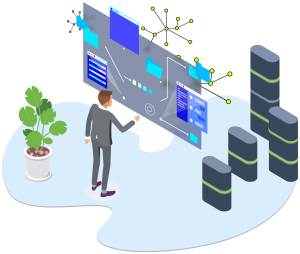
The main purpose of the course is to give students the ability to add BI techniques to Excel data analysis. The course goes beyond the capabilities of tables and charts and uses Pivot Charts, the Excel Data Model, and Power BI.