Office Productivity
Office Productivity
Programming with Excel
The main purpose of the course is to give you the ability to add analysis capabilities to Excel spreadsheets and to provide you with a foundation to learn about more advanced data analytics with Excel or Power BI.
Business Analytics with Qlik Sense, a scenario-based course, addresses the fundamentals required to enable you for self-service visualisation and discovery. The course combines demonstrations and hands-on exercises to teach the essential concepts for designing beautiful and effective Qlik Sense visualisations and guided stories.
Foundations
This course is for users to familarise themselves with Microsoft Excel, do calculations by writing simple formulas and functions and manage multiple worksheets.
This course is for users to learn how to format lists using advanced formatting commands, present data using Excel Charts and create summarise reports using Functions.
This course is for users to use Microsoft Excel features for data analysis, extract data using Lookup functions and repeat task using Record Macros.