3ADLE19: PERFORM ADVANCED SPREADSHEET FUNCTIONS (EXCEL) 2019 (24 HOURS)

PERFORM ADVANCED SPREADSHEET FUNCTIONS (EXCEL) 2019 (24 HOURS)
Course Duration
Mode of Assessment
There will be a compulsory ICDL Certification Online Assessment for this course.
Who Should Attend
Individuals who have successfully completed/reached ICDL basic skills levels and wish to further enhance their expertise in Advanced Spreadsheet Functions.
Course Overview
Bring your Spreadsheets skills to an expert level and be more confident, efficient and effective in using Spreadsheets.
Master the advanced functions of Spreadsheets applications to produce more sophisticated reports with deeper data analysis and complex mathematical calculations. With this, you will be able to draw out key insights from data and enhance your productivity and effectiveness at work.
This module sets out advanced skills that can be used to produce sophisticated reports, to perform complex mathematical and statistical calculations, and to improve productivity using a spreadsheet application.
Course Schedule
Next available schedule
Course Objectives
Upon completion of this course, you will be able to:
- Apply advanced formatting options such as conditional formatting and customized number formatting and handle worksheets
- Use functions such as those associated with logical, statistical, financial and mathematical operations
- Create charts and apply advanced chart formatting
- Work with tables and lists to analyse, filter and sort data. Create and use scenarios
- Validate and audit spreadsheet data
- Enhance productivity by working with named cell ranges and macros
- Use linking, embedding and importing features to integrate data
- Compare and merge spreadsheets. Apply spreadsheet security features
** Kindly be informed that all trainees will have to take an Excel diagnostic test prior to registration.
(a) F2F Classes, these are the admission requirements.
- Have advance knowledge on Excel spreadsheet such as using Cells, Rows and Columns, Formulas and Functions, Formatting, Charts and preparing Outputs
- Be a proficient user of computer and computer software
- Be able to Speak, Listen, Read and Write English at WPL Level 4 or equivalent
- Be able to manipulate numbers at WPN Level 4 or equivalent
- Have keen interest to acquire new knowledge and skill
(b) Virtual Learning Classes, these are the admission requirements.
^Trainings will be conducted on Zoom platform, thus webcam and microphone are compulsory
Applicants need to:
- Have a Windows OS PC prior to class (Apple Mac OS is not applicable)
- Have advance knowledge on Excel spreadsheet such as using Cells, Rows and Columns, Formulas and Functions, Formatting, Charts and preparing Outputs
- Be a proficient user of computer and computer software
- Be able to Speak, Listen, Read and Write English at WPL Level 4 or equivalent
- Be able to manipulate numbers at WPN Level 4 or equivalent
- Have keen interest to acquire new knowledge and skill
Course Outline
1. Formatting
- Cells
- Worksheets
2. Formulas and Functions
- Using Formulas and Functions
3. Charts
- Creating Charts
- Formatting Charts
4. Analysis
- Using Tables
- Sorting and Filtering
- Scenarios
5. Validating and Auditing
- Validating
- Auditing
6. Enhancing Productivity
- Naming Cells
- Paste Special
- Linking, Embedding and Importing
- Automation
7. Collaborative Editing
- Reviewing and Security
Certificate Obtained and Conferred by
Successful trainees will receive the internationally recognised ICDL Certificate upon completion of the course. This certificate is administered by ICDL Singapore.
Additional Details
Pre-CAT Assessment Fees
|
Pre-CAT Assessment registered between 1st Jan – 31st Dec 2022 ( 7% GST ) |
||||||
|
|
Individual Sponsored |
Company Sponsored |
||||
|
Non-SME |
SME |
|||||
|
Before GST |
With GST |
Before GST |
With GST |
Before GST |
With GST |
|
|
For International Students (Full Course Fee) |
$40.00 |
$42.80 |
$40.00 |
$42.80 |
$40.00 |
$42.80 |
|
For Singapore Citizens & PRs |
$12.00 |
$12.84 |
$12.00 |
$12.84 |
$4.00 |
$4.28 |
|
For Singapore Citizens aged 40 years and above |
$4.00 |
$4.28 |
$4.00 |
$4.28 |
$4.00 |
$4.28 |
|
Pre-CAT Assessment registered on or after 1st Jan 2023 ( 8 % GST ) |
||||||
|
|
Individual Sponsored |
Company Sponsored |
||||
|
Non-SME |
SME |
|||||
|
Before GST |
With GST |
Before GST |
With GST |
Before GST |
With GST |
|
|
For International Students (Full Course Fee) |
$40.00 |
$42.80 |
$40.00 |
$42.80 |
$40.00 |
$42.80 |
|
For Singapore Citizens & PRs |
$12.00 |
$12.84 |
$12.00 |
$12.84 |
$4.00 |
$4.28 |
|
For Singapore Citizens aged 40 years and above |
$4.00 |
$4.28 |
$4.00 |
$4.28 |
$4.00 |
$4.28 |
Price
| Individual Sponsored | Non-SME | SME | ||||
| w/o GST | w GST | w/o GST | w GST | w/o GST | w GST | |
| Original Course Fee | $500.00 | $535.00 | $500.00 | $535.00 | $500.00 | $535.00 |
| Singapore Citizens & PRs aged 21 years and above | $100.00 | $135.00 | $100.00 | $135.00 | ||
| Singapore Citizens aged 40 years and above | $50.00 | $85.00 | $50.00 | $85.00 | ||
| Enhanced Training Support for SMEs Companies (90%) ** | $50.00 | $85.00 | ||||
Course reference code in SkillsConnect:
- For Training Grant application, please use the following reference code
Reference code:
| Perform Advanced Spreadsheet Functions (Excel) 2019 (24 Hours) | CRS-Q-0040852-ES |
Terms and conditions apply. NTUC LearningHub reserve the right to make changes or improvements to any of the products described in this document without prior notice.
Prices are subject to other LHUB miscellaneous fees.
| Batch ID | Course Period | Course Title | Funding Available |
Duration (Hours) |
Session (Hours) |
Venue | Available Seats |
Online Payment |
|---|
What Others Also Enrolled In

PERFORM ADVANCED SPREADSHEET FUNCTIONS (EXCEL) 2019 (24 HOURS)
View detail
PERFORM SPREADSHEET FUNCTIONS (EXCEL) 2019 (24 HOURS)
View detail
PERFORM ESSENTIAL ONLINE FUNCTIONS (16 HRS) (ICDL CERTIFICATION MODULE: ONLINE ESSENTIALS)
View detail%202016.png/9988f507-5767-faf5-c085-a6e1643076c9/)
PERFORM ADVANCED SPREADSHEET FUNCTIONS (EXCEL) 2016 (24 HOURS)
View detail
PERFORM ADVANCED PRESENTATION FUNCTIONS (POWERPOINT) 2019 (24 HOURS)
View detail
PERFORM ADVANCED WORD PROCESSING FUNCTIONS (WORD) 2016 (24 HOURS)
View detail%202019.png/e6cab8d2-ec5d-dcc7-bf84-72770f1eabd3/)
PERFORM ADVANCED WORD PROCESSING FUNCTIONS (WORD) 2019 (24 HOURS)
View detail
PERFORM ONLINE COLLABORATION (24 HRS) (ICDL CERTIFICATION MODULE: ONLINE COLLABORATION)
View detail