3CDLE16: PERFORM SPREADSHEET FUNCTIONS EXCEL WSQ ICDL 2016

PERFORM SPREADSHEET FUNCTIONS EXCEL WSQ ICDL 2016
Course Duration
Mode of Assessment
There will be a compulsory ICDL Certification Online Assessment for this course. Minimum 75% attendance is needed prior to the assessment.
Who Should Attend
Individuals who are interested in learning how to use a spreadsheet to produce accurate work output professionally.
Course Overview
Work smarter with Spreadsheets.
Rapid digitalisation and the growth of data have made analytical and quantitative skills some of the most important tools to improve productivity at work. By having the skill in Spreadsheets, you will be able to handle data accurately and produce precise work output regardless of your job responsibilities within the company. This course will equip you with the basic knowledge about the functions of Spreadsheets to ensure that you become a proficient user.
Course Schedule
Next available schedule
Pre-requisites
Mode of Training: F2F or Virtual Learning Class
(a) F2F Classes, these are the admission requirements.
- Know the basic functions of a computer
- Be able to read, write, speak and understand basic English
- Have a keen interest to acquire new knowledge and willingness to learn a new skill
(b) Virtual Learning Classes, these are the admission requirements.
^Trainings will be conducted on Zoom platform, thus webcam and microphone are compulsory
- Have a Windows OS PC prior to class with the software installed (Apple Mac OS is not applicable)
- Know the basic functions of a computer
- Be able to read, write, speak and understand basic English
- Have a keen interest to acquire new knowledge and willingness to learn a new skill
Course Outline
- Work with spreadsheets and save them in different file formats
- Choose built-in options such as the ‘Help’ function within the application to enhance productivity
- Enter data into cells and use good practice in creating lists. Select, sort and copy, move and delete data
- Edit rows and columns in a worksheet. Copy, move, delete and appropriately rename worksheets
- Create mathematical and logical formulas using standard spreadsheet functions. Use good practice in formula creation and recognise error values in formulas
- Format numbers and text content in a spreadsheet
- Choose, create and format charts to communicate information meaningfully
- Adjust spreadsheet page settings, check and correct spreadsheet content before finally printing spreadsheets
Topic 1: Using the Application
- Working with Spreadsheets
- Enhancing Productivity
Topic 2: Cells
- Insert, Select
- Edit, Sort
- Copy, Move, Delete
Topic 3: Managing Worksheets
- Rows and Columns
- Worksheets
Topic 4: Formulas and Functions
- Arithmetic Formulas
- Functions
Topic 5: Formatting
- Numbers/Dates
- Contents
- Alignment, Border Effects
Topic 6: Charts
- Create
- Edit
Topic 7: Prepare Outputs
- Setup
- Check and Print
Certificate Obtained and Conferred by
Successful trainees will receive the internationally recognised ICDL Certificate upon completion of the course. This certificate is administered by ICDL Singapore, a new initiative from ECDL Foundation.
This is a joint certification between SSG and ICDL Singapore.
Additional Details
Medium of Instruction & Trainer
- Instructor Led Class
- Teacher: Student Ratio is 1:24
Price
| Individual Sponsored | Non-SME | SME | ||||
| w/o GST | w GST | w/o GST | w GST | w/o GST | w GST | |
| Original Course Fee | $500.00 | $535.00 | $500.00 | $535.00 | $500.00 | $535.00 |
| Singapore Citizens & PRs aged 21 years and above | $100.00 | $135.00 | $100.00 | $135.00 | ||
| Singapore Citizens aged 40 years and above | $50.00 | $85.00 | $50.00 | $85.00 | ||
| Enhanced Training Support for SMEs Companies (90%) ** | $50.00 | $85.00 | ||||
Course reference code in SkillsConnect:
- For Training Grant application, please use the following reference code.
Reference code:
| Perform Spreadsheet Functions WSQ ICDL 2016 | CRS-Q-0030157-ES |
Skills Development Fund (SDF) and SkillsFuture Funding:
- Participants must attend at least 75% of the course, complete the exam with a pass or competent result
- Online applications are not applicable for companies applying for funding with Absentee Payroll
For Company Registration:
- Customers who are applying for funding for trainee(s), please submit Training Grant applications in SkillsConnect website before registration
- Training Grant number is to be submitted together with the registrations
- Payment for the course must be using company cheque or via GIRO
- For more information on SDF Training Grant application, please click HERE
Union Training Assistance Programme (UTAP):
- NTUC members enjoy UTAP* benefit of up to $250 each year when you sign up for courses with NTUC LearningHub
* UTAP supports 50% of the course fees paid cap at $250 per year. You must be a union member throughout the course duration and at the time of claim. You must achieve a minimum of 75% attendance for each application and have sat for all prescribed examinations. Other terms and conditions apply.
Terms and conditions apply. NTUC LearningHub reserve the right to make changes or improvements to any of the products described in this document without prior notice.
Prices are subject to other LHUB miscellaneous fees.
| Batch ID | Course Period | Course Title | Funding Available |
Duration (Hours) |
Session (Hours) |
Venue | Available Seats |
Online Payment |
|---|
What Others Also Enrolled In

PERFORM ADVANCED SPREADSHEET FUNCTIONS (EXCEL) 2019 (24 HOURS)
View detail
PERFORM SPREADSHEET FUNCTIONS (EXCEL) 2019 (24 HOURS)
View detail
PERFORM ESSENTIAL ONLINE FUNCTIONS (16 HRS) (ICDL CERTIFICATION MODULE: ONLINE ESSENTIALS)
View detail%202016.png/9988f507-5767-faf5-c085-a6e1643076c9/)
PERFORM ADVANCED SPREADSHEET FUNCTIONS (EXCEL) 2016 (24 HOURS)
View detail
PERFORM ADVANCED PRESENTATION FUNCTIONS (POWERPOINT) 2019 (24 HOURS)
View detail
PERFORM ADVANCED WORD PROCESSING FUNCTIONS (WORD) 2016 (24 HOURS)
View detail%202019.png/e6cab8d2-ec5d-dcc7-bf84-72770f1eabd3/)
PERFORM ADVANCED WORD PROCESSING FUNCTIONS (WORD) 2019 (24 HOURS)
View detail
PERFORM ONLINE COLLABORATION (24 HRS) (ICDL CERTIFICATION MODULE: ONLINE COLLABORATION)
View detail