2CDLOET: ICDL ONLINE ESSENTIALS (TABLETS)

ICDL ONLINE ESSENTIALS (TABLETS)
Course Duration
Who Should Attend
This course is suitable for trainees who are interested in knowing the essential concepts and skills relating to web browsing, effective information search, online communication and email using a tablet.
Course Overview
With increased reliance on online services in our daily life for work, communication and recreational needs, it is important that we keep up to date with and get the most from available online tools. ICDL Online Essentials (Tablets) establishes core concepts and skills relating to web browsing, effective information search, online communication and email on a tablet.
Course Schedule
Next available schedule
Course Objectives
- Understand web browsing and online security concepts
- Use the web browser and manage browser settings, bookmarks, and web outputs
- Search effectively for online information and critically evaluate web content
- Understand key copyright and data protection issues
- Understand concepts of online communities, communications and email.
- Send, receive e-mails and manage email settings
- Organise and search emails and use calendars
Course Outline
Getting Started
- Introduction to the Internet
- Connecting to the Internet
- Web Pages Concepts
- Web Address Structure
- Web Browsing
- Online Activities
Navigation in a Browser
- Navigation Tools
- Managing Tabs
- Managing Bookmarks
- Browsing History
- Help Functions
Searching the Web
- Information Search
- Web-Based Encyclopedias, Dictionaries
- Critical Evaluation
Web Page Interaction
- File Downloads
- Text, Image and URL
- Web Based Forms
- Web Tools
Browser Settings & Security
- Site Settings
- Blocking Pop-Ups
- Managing Cookies
- Secure Websites
Online Communication
- Communicating Tools
- Online Communities
- Publish and Share Online
- Good Online Communication Practice
- Privacy and Security
Basics of Email Communication
- Email Features
- Email Attachments
- Fraudulent and Unsolicited emails
- Phishing Emails
- Email Support
Communicating through Email
- Access an Email Account
- Email Folders/Labels
- Creating an Email
- Replying to a Message
- Forwarding a Message
Working with Email Components
- Read Status
- Attaching a File
- Managing an Attachment
- Creating a Signature
- Automatic Replies
- Managing A Contact
- Managing a Contact Group
Organising Emails
- Using Search
- Sorting Messages
- Deleting Messages
- Managing Spam Messages
Using Calendar
- Using Google Calendar
- Navigating the Calendar
- Scheduling a New Event
- Updating an Event
- Cancelling an Event
- Accepting/Declining an Event Invitation
Guidelines for Online Activities
- Online Security and Safety
- Controlling Internet Use
- Understanding Encryption
- Copyright and Intellectual Property
- Data Protection
Certificate Obtained and Conferred by
Successful trainees will receive the internationally recognised ICDL Certificate upon completion of the course.
Additional Details
Medium of Instruction & Trainer
Teacher: Student Ratio is 1: 24
Price
| Individual Sponsored | Non-SME | SME | ||||
| w/o GST | w GST | w/o GST | w GST | w/o GST | w GST | |
| Original Course Fee | $320.00 | $342.40 | $320.00 | $342.40 | $320.00 | $342.40 |
| Singapore Citizens & PRs aged 21 years and above | $64.00 | $86.40 | $64.00 | $86.40 | ||
| Singapore Citizens aged 40 years and above | $32.00 | $54.40 | $32.00 | $54.40 | ||
| Enhanced Training Support for SMEs Companies (90%) ** | $32.00 | $54.40 | ||||
Course reference code in SkillsConnect:
- For Training Grant application, please use the following reference code
Reference code: CRS-Q-0040035-ES
Skills Development Fund (SDF) and SkillsFuture Funding:
- Participants must attend at least 75% of the course, complete the exam with a pass or competent result
- Online applications are not applicable for companies applying funding with Absentee Payroll
For Company Registration:
- Customers who are applying funding for trainee(s), please submit Training Grant applications in SkillsConnect website before registration
- Training Grant number is to be submitted together with the registrations
- Payment for the course must be using company cheque or via GIRO
- For more information on SDF Training Grant application, please click HERE
Terms and conditions apply. NTUC LearningHub reserve the right to make changes or improvements to any of the products described in this document without prior notice.
Prices are subject to other LHUB miscellaneous fees.
| Batch ID | Course Period | Course Title | Funding Available |
Duration (Hours) |
Session (Hours) |
Venue | Available Seats |
Online Payment |
|---|
What Others Also Enrolled In

PERFORM ADVANCED SPREADSHEET FUNCTIONS (EXCEL) 2019 (24 HOURS)
View detail
PERFORM SPREADSHEET FUNCTIONS (EXCEL) 2019 (24 HOURS)
View detail
PERFORM ESSENTIAL ONLINE FUNCTIONS (16 HRS) (ICDL CERTIFICATION MODULE: ONLINE ESSENTIALS)
View detail%202016.png/9988f507-5767-faf5-c085-a6e1643076c9/)
PERFORM ADVANCED SPREADSHEET FUNCTIONS (EXCEL) 2016 (24 HOURS)
View detail
PERFORM ADVANCED PRESENTATION FUNCTIONS (POWERPOINT) 2019 (24 HOURS)
View detail
PERFORM ADVANCED WORD PROCESSING FUNCTIONS (WORD) 2016 (24 HOURS)
View detail%202019.png/e6cab8d2-ec5d-dcc7-bf84-72770f1eabd3/)
PERFORM ADVANCED WORD PROCESSING FUNCTIONS (WORD) 2019 (24 HOURS)
View detail
PERFORM ONLINE COLLABORATION (24 HRS) (ICDL CERTIFICATION MODULE: ONLINE COLLABORATION)
View detail